Tunis
Creative Personal Portfolio WordPress Theme
- Created: 18/10/2023
- Author: ib-themes
- Version: 1.0.0
Tunis – Creative Personal Portfolio WordPress theme. It’s a creative, minimal and clean design. It’s suitable for Designer, Developer, Specialist, Content Writer, Instructor, Photographer, Freelancer, Software Engineer, Teacher or others expert who Show their professional projects and services in digital way.
Thank you for purchasing our Tunis Theme :)
Install WordPress Theme
After you purchase & download the theme package, unzip it. You'll see a file Tunis-wp.zip, which is the main file that you needed to upload and install on your wordpress website. Here is two method for installing Tunis wordpress theme
1. Install With WordPress Function
- Step 1: Login to your WordPress website
- Step 2: Go to Appearance > Themes and click Add New
- Step 3: Select Upload Theme
- Step 4: Click Browse and select the Tunis-wp.zip file.
- Step 5: Click Install Now button.
- Step 6: When upload and installation progresses are completed, click on Activate, or go to Appearance > Themes and activate Tunis theme
2. Install Via FTP Client
- Step 1: Login to your hosting via FTP client application (such as FileZilla and CuteFTP)
- Step 2: Go to wp-content > themes directory
- Step 3: Upload Tunis theme folder (uncompressed) into this directory
- Step 4: Refresh Appearance > Themes of your dashboard and Activate the theme.
Install Plugins
After installing Tunis theme, you'll see a notification in the top of the page that says "Install Required Plugins". You need to installed all required plugins for working properly Tunis theme & amazing features.
Tunis is working perfectly with these plugins. It automatically adds more styles to them to make the design match with theme. Also we make an extra plugin "Tunis-Toolkit". You need to install this plugin for getting All theme functions. Here is some steps for how to install all plugins.
Install All required plugins:- Step 1: Go to Appearance > Install Plugins
- Step 2: You'll be redirect to a page where all needed plugins are listed. Just click on Install below each plugin's name
- Step 4: After installing, if it's required to activate the plugin, just activate
Import Demo Data
You can easily import all of demo data and images. just follow these steps.
- Step 1: Go to Appearance > Import Demo Data
- Step 2: Click on the Import Demo Data button.

Import By Manual
- Go to Tools → Import
- Choose WordPress from the list.
- Upload the demo Tunis-demo-data.xml using the form provided on download files.
- You will be asked to map the authors in this export file to users on the blog. For each author, you may choose to map to an existing user on the blog or to create a new user.
- You will then have the choice to import attachments, so click on the “Download and import file attachments” box.
- Please be patient while WordPress imports all the content. Posts, Pages, Projects, and Menus are imported. You will need assign the menu a theme location & you’ll need to configure widgets. This is a limitation of WordPress’ import system.
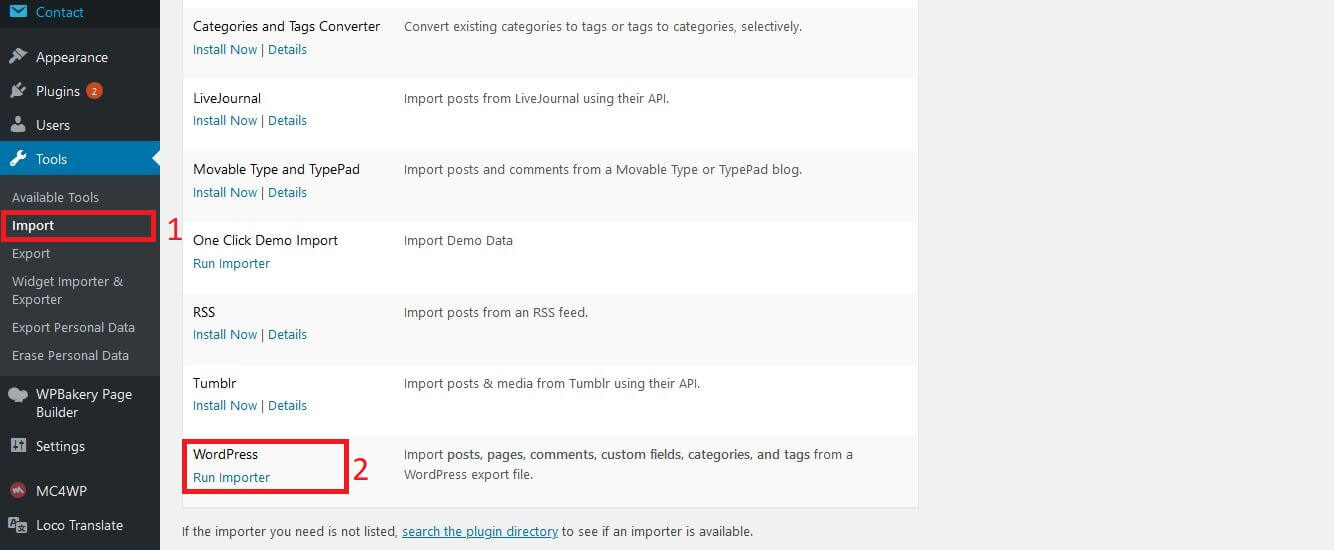

Setup Contact Form
Our theme is compatible with Contact form 7 and please put following markup on the Form field of your form. Then your form turns similar into our style that presents on Contact page.
Here contact form markup, Just Copy and paste content form markup to contact form7.
- demo-content/form/contact-form.txt contact form markup for Contact Form.
Setup Form
- Go to Contact > Add new
- Copy form markup from provided on download folder. Then past markup code in form area
- Now click on the Save button
- Now you can use any of your contact form by using elementor shortcode addon or using direct indivisual shortcode.
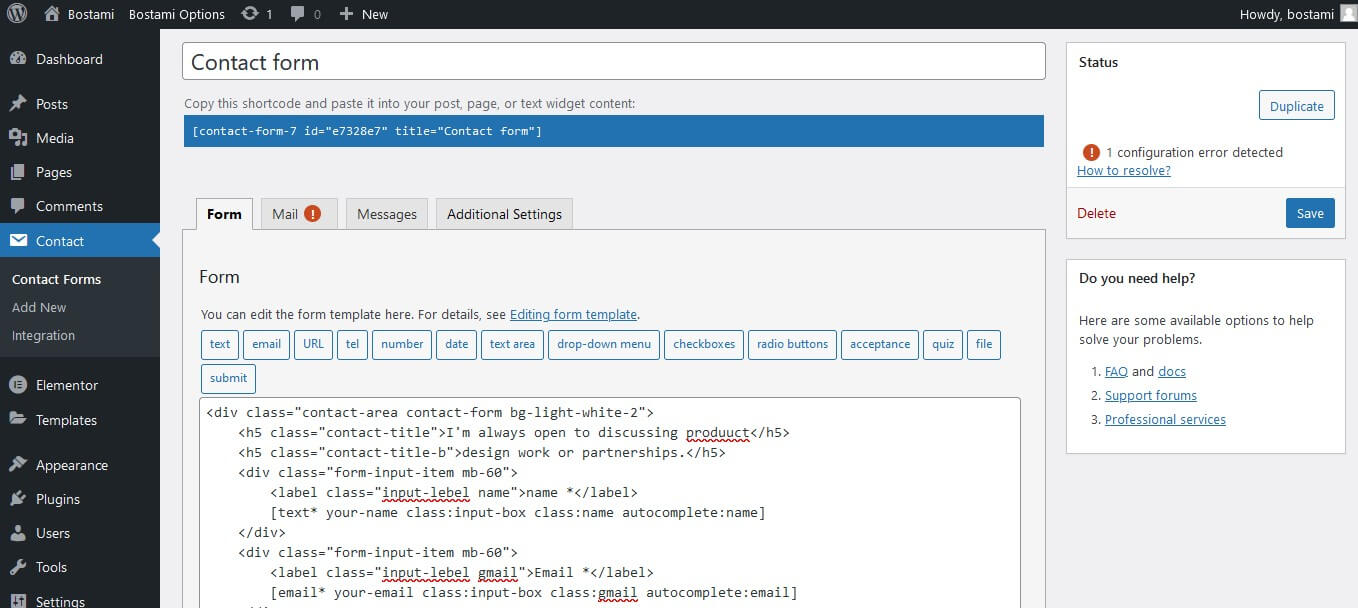
Theme Options
We have use amazing framework for making theme options. You can customize/change Theme styling settings with this options. Just check out

Import Theme Option Backup Data
- Go to Appearance > Tunis Options
- Click on the Export & Import
- Copy and past backup Theme Options, using the form provided on downloaded files.(Tunis/demo-content/theme-options/theme-option-import.txt)
- Then click on the Import a backup.
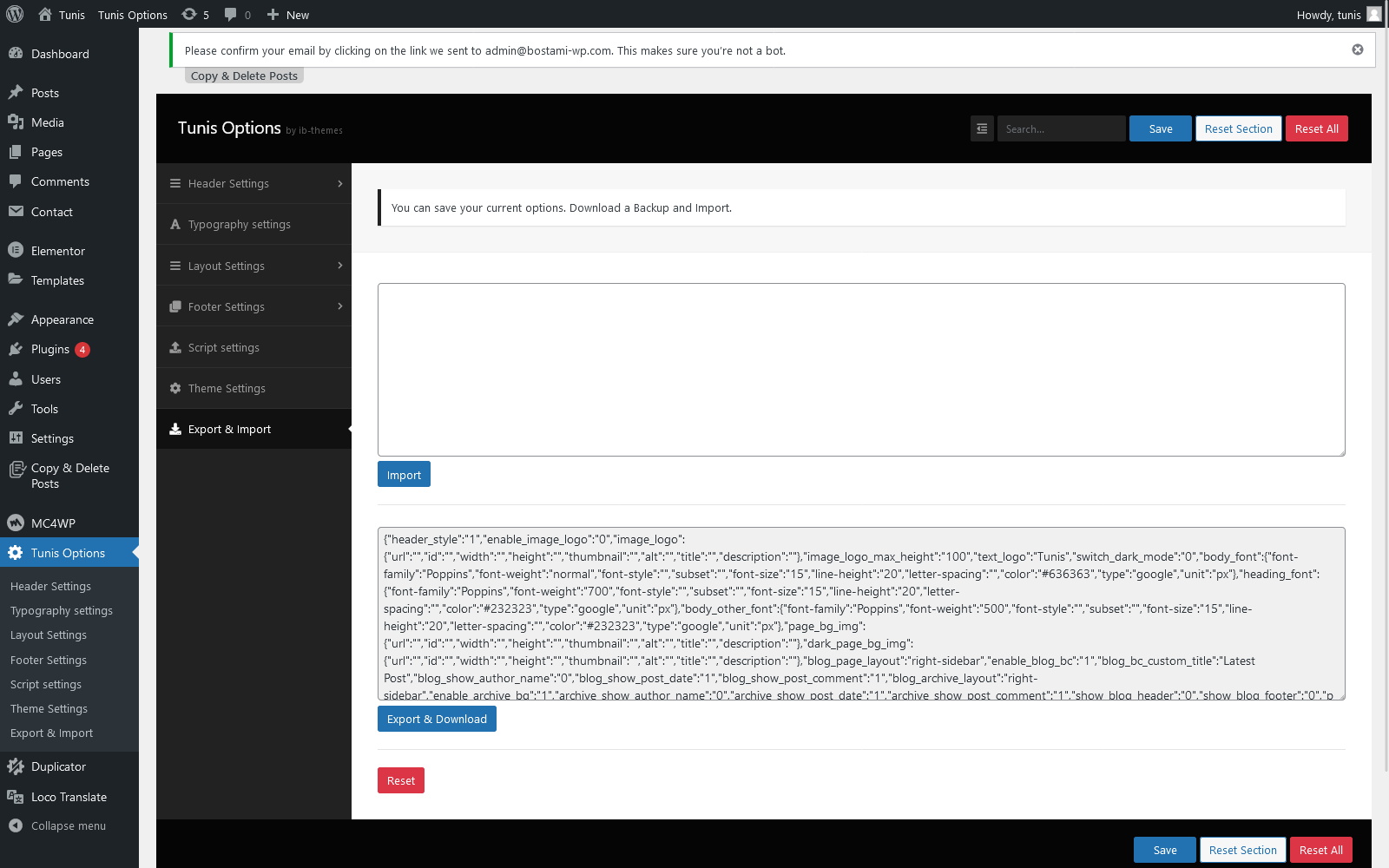
Page Builder : Elementor
We have used elementor page builder to created Tunis plugin. You can use without any hassle
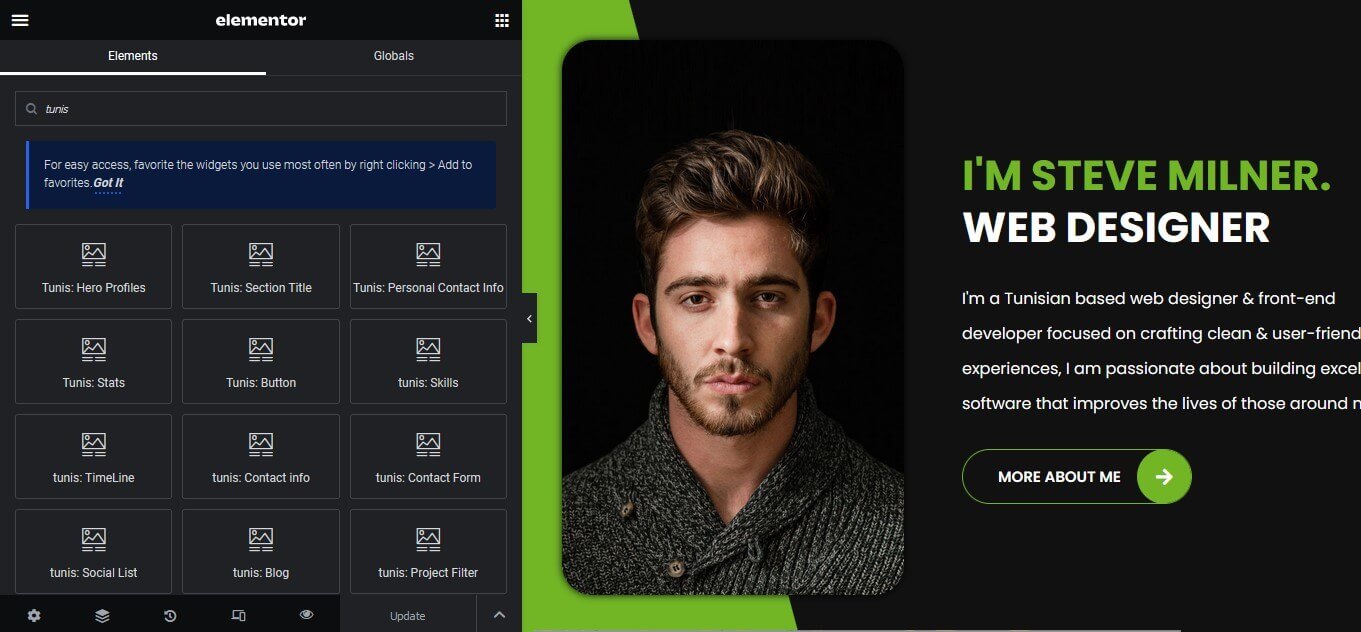
Source & Credits
Thank you to all who developed following projects/products. We really appreciate your support and time. We definitely couldn't do this theme without you. We wish you all the best.
Special thanks to:
Item Support
Once again, thank you so much for purchasing Tunis theme. If you need any help using the file or need special customizing please feel free to contact us via our Email. Thank you.
Email: ibthemes21@gmail.com



